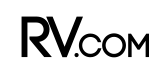Gear Review: Garmin RV 780 GPS
An RV-Friendly Navigation System with Plenty of Features
Image Caption: Image Courtesy of Garmin
Traveling today is much different than in the old days of using paper maps and “TripTiks.” Thanks to technology, we now have far more resources at our disposal, including GPS and the internet. If you’re an RVer, you’ve probably used these two technologies at some point. And If you haven’t, then props to you for being an old-school explorer. For us, if it weren’t for GPS or mobile internet service, we would undoubtedly get lost and find ourselves in a bind with our RV.
Even with all of this remarkable technology, we still get into risky situations with our trailer from time to time. For instance, we used our regular GPS as a guide to our next campground on one road trip. It led us directly into downtown Savannah, GA, while towing our 30-foot travel trailer. We were immediately filled with regret as we slowly made our way down the historic city streets lined with endless oak trees and low-hanging limbs. As we proceeded down the narrow one-way street, we saw a sign that said “no trucks,” but at that point, there was no turning back. We cautiously navigated busy roads, and luckily, we made it through in one piece.
We decided it was time to upgrade our navigation system on that day. Our little adventure in Savannah convinced us it was time to invest in a GPS specifically designed with RVs in mind. Not long after, we were introduced to the Garmin RV 780 — a GPS that tailors our travel plans according to our needs.
As with most GPS navigation systems, Google Maps doesn’t consider the length or height of your RV. On top of that, you can’t always trust that you’ll have cell service for using smartphone maps, especially when visiting campgrounds located off the grid. With the Garmin RV 780, we now have the dependability of GPS connectivity and a device packed full of RV-specific features. This unit is customizable to your size and type of rig, and it comes preloaded with tons of RV parks, RV services, and an array of other attractions.
The Garmin RV 780 has been a perfect addition to our RV travels and has made our adventures smooth sailing.
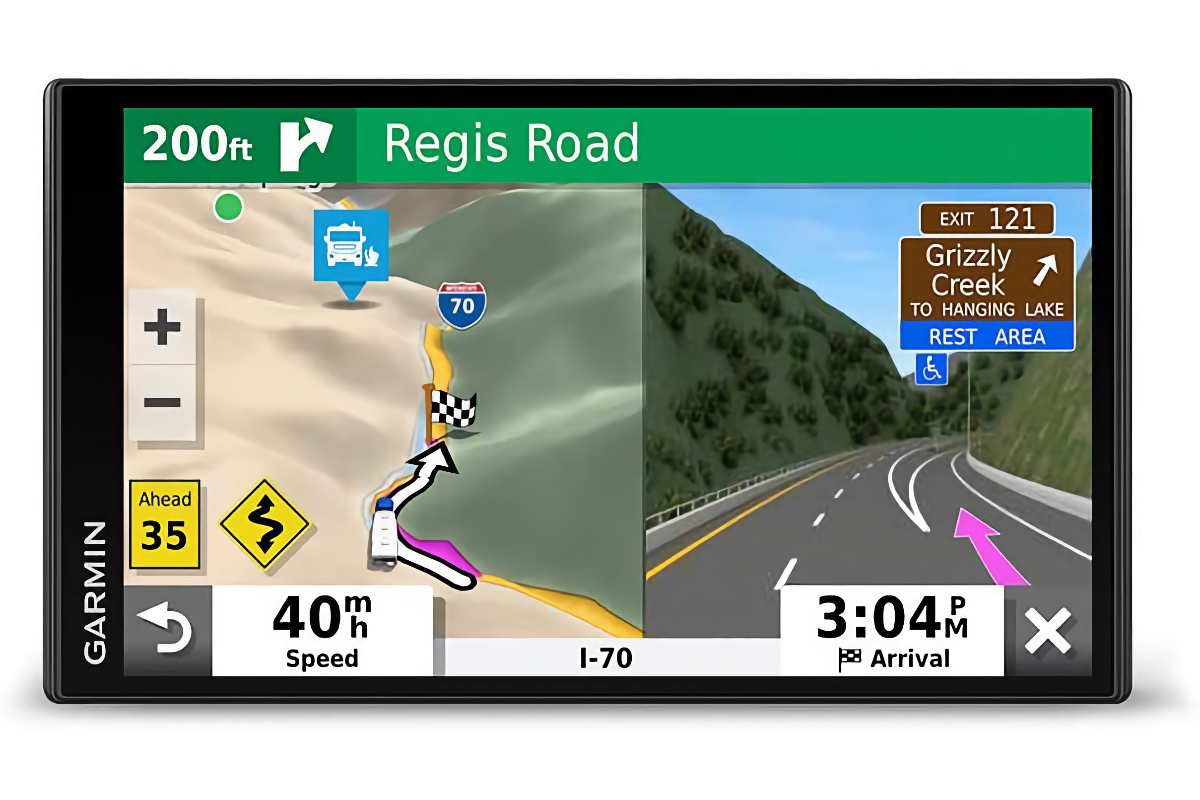
Image Courtesy of Garmin
Getting Started
Garmin knew what they were doing when they created this RV-friendly GPS. From custom profiles to easy updates, the RV 780 is user-friendly enough to meet the needs of any RVer.
Software Updates
The Garmin RV 780 has Bluetooth and Wi-Fi connectivity, making set-up a breeze. Just download the free Garmin Drive app to your smartphone and connect to the GPS unit to configure and update the device. The process is quick, simple, and painless, which is different from previous GPS units that required a laptop, USB cable, and multiple steps to complete. With our new Garmin RV 780, we simply connect to Wi-Fi and check for updates. If one is available, the device will update itself, gaining data on the latest roads and routes. It’s that simple.
Bluetooth Benefits
Connecting to Bluetooth has more benefits than just updating your GPS. Once the device is paired with your phone, it gains access to many additional features. These include weather updates, traffic camera feeds, and hands-free calling.
Custom Profiles
The RV 780 allows users to choose different vehicle profiles, making switching from a car, truck, or motorhome easy. You can further customize the profile by adding a trailer to the configuration as well. This feature sets the Garmin apart from most other GPS units, giving it some additional features that assist with navigation.
After selecting a current traveler profile, users can enter their RV’s exact dimensions into the GPS device. The RV 780 saves that data under the traveler profile you choose, making it easy to hit the road without re-entering the dimensions each time. When the navigation system powers on, it prompts the user to select the appropriate profile. From there, it calculates the best route by accounting for the size and type of vehicle.
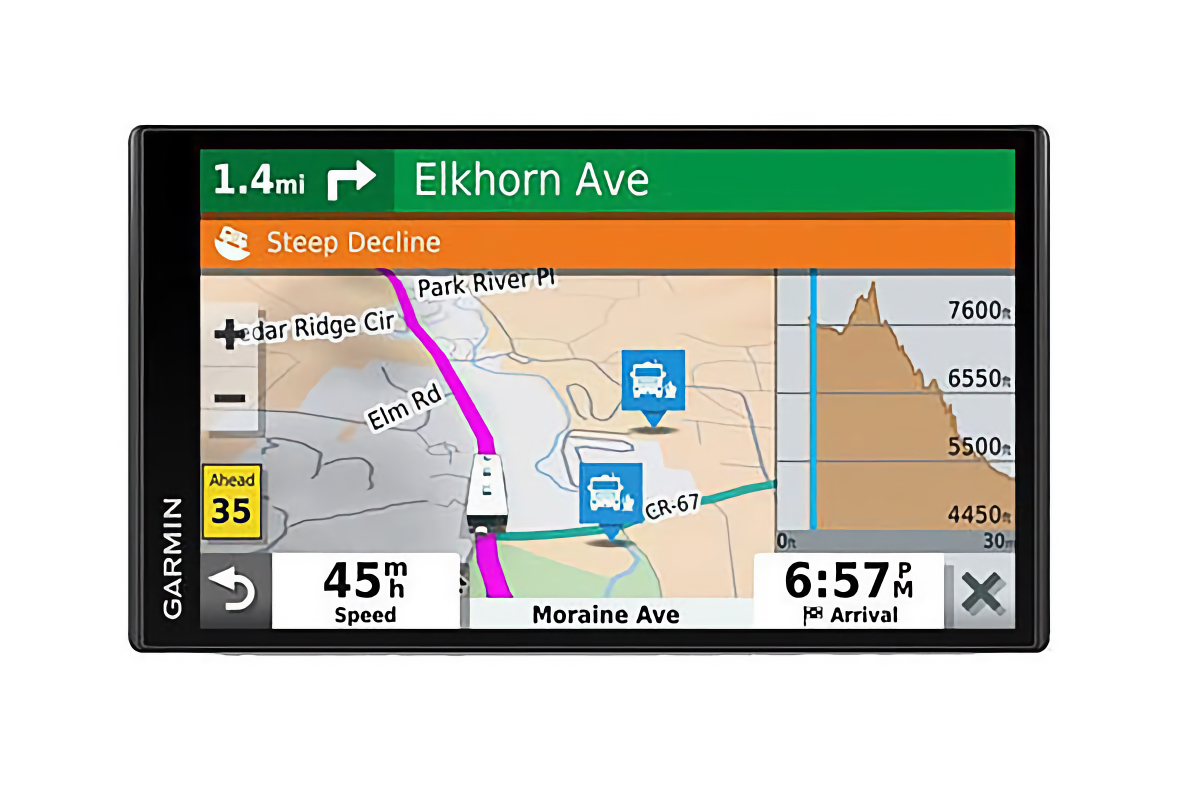
Image Courtesy of Garmin
Starting Navigation
Once you’ve updated your GPS and chosen your vehicle profile, it’s time to start your journey. Remember when you had to stretch across the dash and manually type in your destination? Those days are over!
“Hey Garmin”
The Garmin RV 780 has hands-free features that allow you to start navigating using voice commands. Just say “Hey Garmin,” and the GPS will provide you with a list of options to choose from. Just say which one you want to initiate, and the unit will do the rest.
We love being able to start our navigation by just using our voice, avoiding having to type in anything. It’s an effortless process, and our GPS unit has no trouble understanding our commands.
Garmin Drive App
Another convenient option for starting the navigation options is by using the Garmin Drive app. First, we search for the destination inside the app just like we would on Google Maps. The app then sends the destination directly from the phone to the Garmin RV 780 without the user ever having to speak or touch the GPS.
Manual Start
Some of you probably enjoy the old-school approach of manually entering your destination address or coordinates. The good news is, you can still use the touchscreen keyboard right on the GPS to do that if you want. All of these options for input give the RV 780 a level of versatility when it comes to interacting with the device.
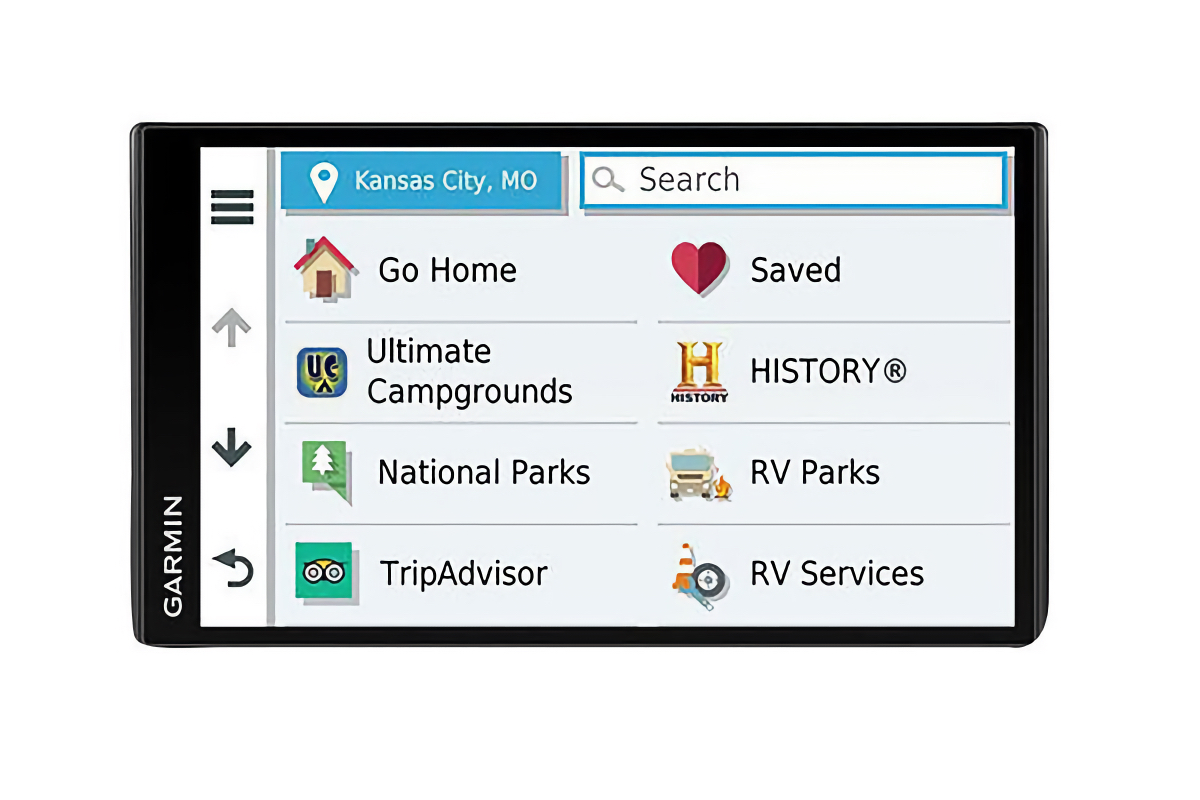
Image Courtesy of Garmin
“Where To”
The Garmin RV 780’s “Where To” features are one of its most useful. If you’re unsure of where you want to go, this option will help you narrow down the choices. To access it, select the “Where To” button on the device’s home screen after choosing the vehicle profile. The screen will then display tons of helpful categories selected specifically with RVers in mind. Those include:
Address
As you would expect, the RV 780 allows the user to manually enter the address of their destination. The device then finds the best route to that exact location while still keeping the parameters of the vehicle profile in mind.
All campgrounds
This allows you to find campgrounds near your current location or at a future destination. This is extremely handy when searching for places to stay along your route.
PlanRV Services
PlanRV is one feature that makes the Garmin RV 780 perfect for RVers. This navigation option includes dump stations, propane fill stations, truck stops, tire services, RV repairs, mobile services, and tow truck assistance. You can search for those services near your location, along a programmed route, or at an upcoming destination.
TripAdvisor
This feature includes three subcategories for finding hotels, restaurants, and things to do. It is ideal for finding recommended activities or places to eat when you’re out on an RV adventure. When camping, the hotel feature isn’t always necessary, but it is an excellent addition for those times when you’re traveling without your motorhome.
National Parks
If you’re a fan of National Parks, you’ll love this feature. This option allows users to search for nearby national parks and helps you navigate to them. We love this feature because our old GPS struggled with national park travel. With the new Garmin RV 780, we now have all the parks preloaded and can easily explore them.

Image Courtesy of Garmin
History
The “History” option is a fun, educational choice for armchair historians. This feature provides users with suggestions from The History Channel for must-see parks, museums, monuments, historic places, and battlefields. It’s perfect for when you want to explore a historically significant destination and is a fun way to make an RV trip an educational experience.
iOverlander
iOverlander is another one of our favorite features. We love to boondock and are thrilled that Garmin included this option on the GPS. It delivers even more suggestions for where to camp, including places to go boondocking programmed right into the onboard maps. The RV 780 provides lists of lodging, laundromats, medical services, pet services, restaurants, and shopping.
The device also has a services category with RV-centric destinations such as fuel and propane, mechanics, dump stations, parking, showers, water, Wi-Fi, and even vehicle shipping and storage. This feature alone has almost everything you might need during any road trip.
KOA
We know many of you love your KOAs, and we do too. This feature gives you a list of all the KOAs, which is convenient for KOA members.
Other services under the “where to” section include Ultimate Public Campgrounds integration and Foursquare GPS coordinates—an excellent resource for discovering boondocking spots or trailheads. You’ll also find saved locations, recent destinations, category searches for gas stations, rest areas, and restaurants, and even current fuel prices nearby.
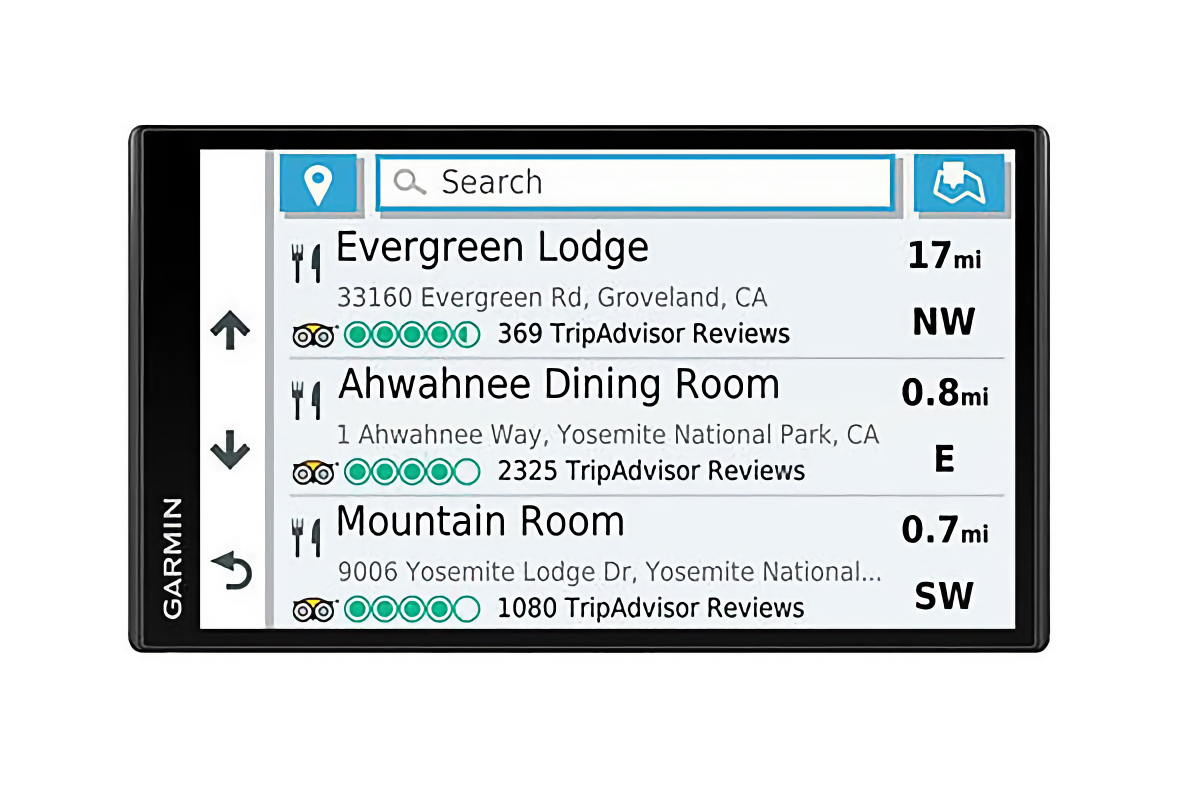
Image Courtesy of Garmin
Apps
In addition to all of the resources previously mentioned, there is an “apps” section also found on the home screen with even more helpful features. To fully use this feature, you must be connected to your phone via Bluetooth and have downloaded the free Garmin Drive app.
After opening up your “apps,” you will find hands-free calling, traffic, weather with radar, smart notifications, a trip planner, and Photo Live, which provides access to traffic cameras in your area.
Display Details
Once your destination is set and you’re navigating along your route, the navigation screen appears. This is by far the most important display, as you will use it for the entirety of your journey. By default, this screen provides you with the following items:
- ETA
- The name of the road that you’re currently traveling on
- Next exit
- Miles to your next turn
- Whether your next turn will be left or right
- The name of the next road you’ll be traveling on
- The current speed limit
- Your current speed
We’ve found that these default navigational details make traveling easy. This information keeps us prepared for upcoming lane changes and turns which is helpful when motoring down the highway in an RV. We haven’t come across anything that we feel is missing, nor is there anything we’d like to add to the display.
Custom Display
RV 780 users can customize the right side of the screen to fit their needs. The list of options for what can be added to this part of the GPS screen includes:
- Cities Ahead —This shows upcoming cities with mileage to each location
- Up ahead—You can customize what is displayed here, including gas stations, restaurants, and attractions.
- Elevation—Current elevation and how it fluctuates across your trip
- Traffic— Your GPS can display live traffic updates and can reroute you if necessary
- Trip Data — There are tons of customizable options here, but our favorites are percent of grade (how steep the road is), time until next turn, and distance to our destination
- Weather — One of our favorites because it displays the weather over the next 3 hours, and we can look at the current radar
- and more!
It is also possible to reorder all of the selectable options on each of the GPS screens. This comes in handy for keeping your most frequently used selections easily accessible at all times.
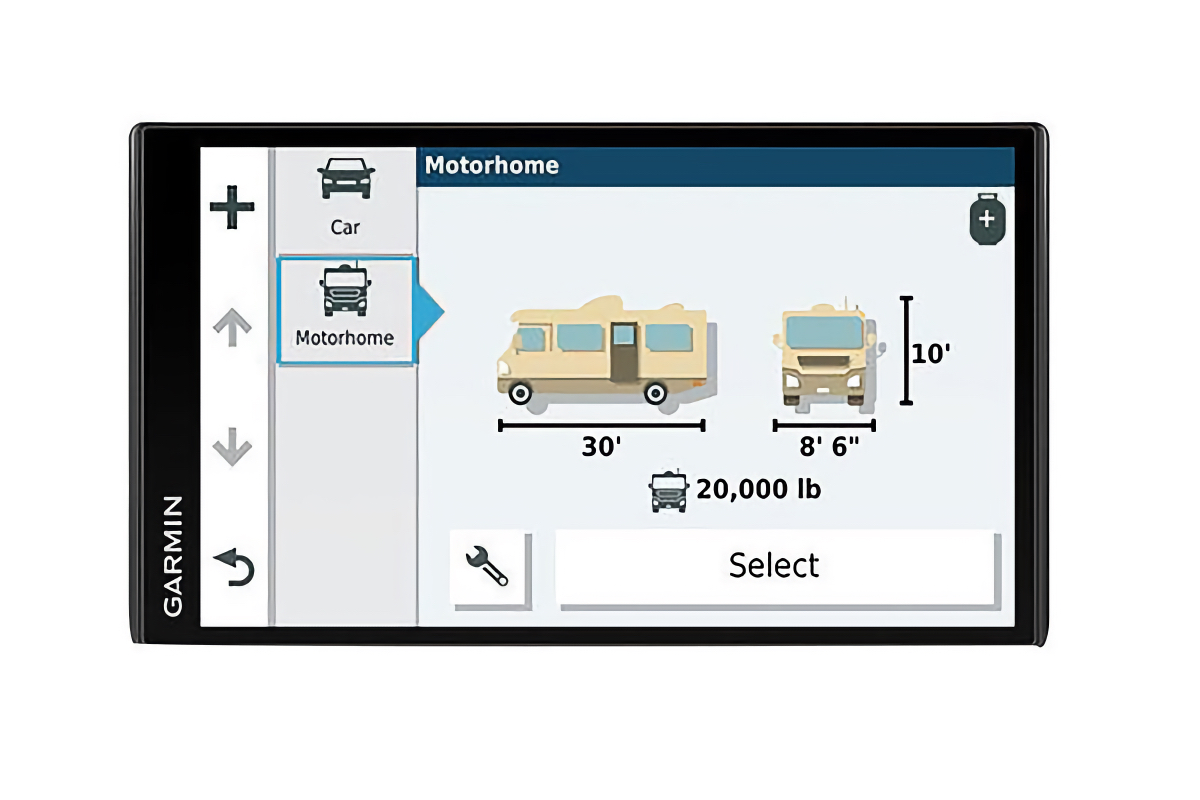
Image Courtesy of Garmin
Safety
One of the most underrated elements of the Garmin RV 780 is the built-in safety features. Although this isn’t the most exciting topic, it is an important one. The goal of every travel day is to safely go from one destination to the next. Not only does the Garmin RV 780 take into account your specific vehicle profiles and dimensions so it can direct you from point A to point B, but it also has other safety features that assist with that process.
Hands-Free Capability
One of our favorite safety features is the hands-free options of this GPS. We’ve already mentioned how easy it is to start navigation by saying “Hey Garmin,” but the hands-free options don’t end there. You can use your GPS for several other voice commands that will appear after you say, “Hey Garmin.” Those include:
Phone Calls
This feature is great if you have an older vehicle with a stereo that doesn’t include Bluetooth connectivity. Even if your RV does connect to your phone and allows you to talk through its infotainment system, using your GPS is a great alternative. After testing out hands-free calling through the Garmin device, the calls were clear and easily heard on both ends. Overall, we felt that phone calls via the RV 780 offered better quality than those through our vehicle’s sound system.
Phone Notifications
Since this GPS connects directly to your phone, you can customize which notifications you want your phone to share with RV 780 —including texts, emails, and alerts from other apps. We have all notifications turned off so we can focus solely on driving, but if you’d like to have new emails or alerts pop up, you can.
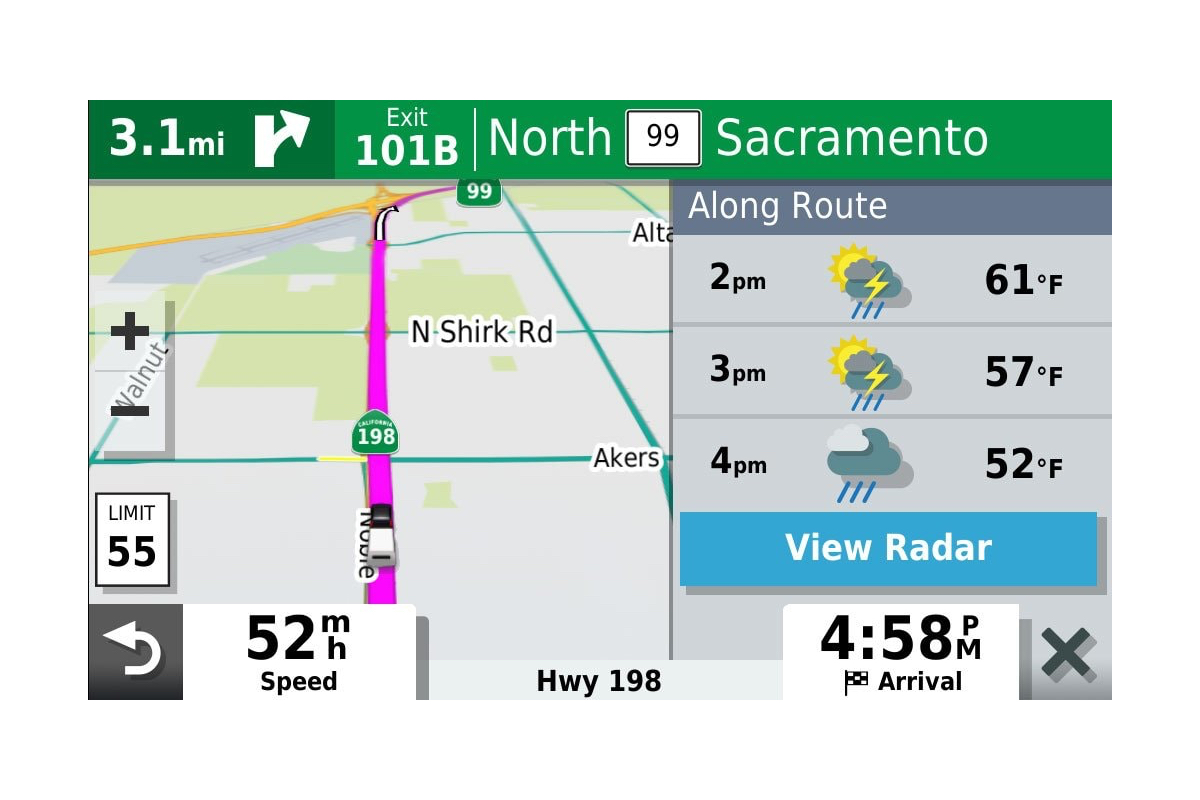
Image Courtesy of Garmin
Weather Updates
The Garmin RV 780 can provide drivers with upcoming weather alerts that they may encounter along their route. After pairing your phone to the device via Bluetooth, the Garmin automatically receives local weather data. This feature alone makes us feel safer while traveling, especially since severe weather can pop up at a moment’s notice.
Not only do we get severe weather alerts, but we can also check the next three hours of weather along our route and view the radar. Having up-to-date weather on our GPS has been so helpful during our travels. As mentioned above, weather data can be viewed in the “apps” section of the Garmin RV 780, or you can simply use voice commands by saying “Hey Garmin” followed by “weather.”
Custom Alerts
Not only can this GPS alert you to severe weather ahead, it can also notify you of railroad crossings, animal crossings, school zones, and sharp curves that could be problematic for an RV. It even has an audible ding when the speed limit changes along your route.
Break Planning
Another safety alert this GPS is a reminder to take a break from driving from time to time. The Garmin RV 780 recognizes when you are on a long road trip and will help you plan when to stop and get out of the vehicle for a while. When break planning is triggered (typically every two hours), it provides upcoming services for drivers to utilize to stay fresh and alert on a long travel day.
The safety and alert settings have tons of options and customizations, making it easy to set the alerts you want to use and turn off the ones you don’t.
RV Friendly
By now, you can see how RV-friendly this Garmin GPS device is. From customizing driving profiles with your vehicle’s dimensions and using that information for route planning to the numerous traveler resources under the “where to” section, this GPS is a game-changer for RVers.
In addition to those resources, we’ve noticed that RV-specific services pop up on the map while traveling. We’ve come across dump stations, water filling stations, and campgrounds that frequently appear as thumbnails on the map. This is super convenient if you want to make a pit stop or take advantage of RV services along your route.

Image Courtesy of Garmin
GPS Size
The Garmin RV 780 screen measures 6.95″ edge-to-edge and is bright enough to remain visible on sunny days. The screen size is perfect and uses a large font that is easy to read. The GPS unit is ideal for our truck’s dash, but if you want to go bigger, Garmin also has the RV 1090 with a whopping 10″ display. It’s the same RV-friendly GPS but super-sized. It also happens to integrate nicely with a motorhome with a large windshield.
Final Thoughts
Do we recommend the Garmin RV 780 to other RVers? Absolutely! We love that this GPS is made specifically for RVing. This gives it some distinct advantages over a model that isn’t designed for our RV lifestyle or just using a smartphone for navigation.
From the customizable RV profiles and numerous RV services to the weather updates and hands-free navigation, the Garmin RV 780 is the perfect addition to any vehicle—motorhome or otherwise. Thanks to this device, we foresee setting off on more camping trips with a better sense of confidence and comfort.
The Garmin RV 780 is available at Camping World.

Kraig Becker is a writer in the RV, outdoors, and adventure travel space. Over the course of his career he has contributed to such outlets as Popular Mechanics, Outside Online, Business Insider, TripSavvy, Digital Trends, GearJunkie, The Adventure Blog, and countless others. And avid runner and cyclist, he enjoys camping, hiking, mountain biking, kayaking, and just about any other outdoor activity. His travels have taken him to seven continents and on many amazing adventures.