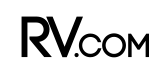XGIMI MoGo 2 Pro Portable Projector Review: Tiny and Powerful
This Feature-Packed Portable Entertainment System is a Fun Way to Watch Movies and TV Shows at the Campsite
Image Caption: Photo Credit: XGIMI
Small RV owners often have to make a few tradeoffs to squeeze all their essentials into a tight living space. Camper vans and teardrop trailers typically don’t have room for amenities like an indoor shower, residential appliances, or a king-size bed, for instance. Many of these vehicles don’t even have room for a small television, leaving owners to make do with watching movies and TV shows on a tablet or laptop.
In those cases, a portable projector can be a real game-changer when it comes to upgrading an RVs onboard entertainment options. These devices are small, lightweight, and provide a lot of options when it comes to streaming your favorite films and shows. Better still, they can produce a large, colorful image and surprisingly great sound without taking up much space. One of the best examples of this is the new XGIMI MoGo 2 Pro, which runs the most popular streaming apps, includes many smart features, and has an affordable price tag.

Photo Credit: XGIMI
Small Size, Big Picture
Measuring just 6.33″ x 4.68″ x 4.25″ and weighing 2.4 pounds, the XGIMI MoGo 2 Pro is surprisingly small. Despite its diminutive stature, however, it comes packed with a lot of features and capabilities. For example, the tiny projector can produce a 1080p full-HD image that ranges in size from 40″ to 200″, depending on available space. That’s much larger than the TVs found in most RVs, which typically top out where the MoGo 2 Pro begins.
The projector’s image quality supports HDR10 video, delivering incredibly vibrant and realistic color reproduction, especially for a device of this size. It also comes with built-in smart focus and keystone technology, automatically adjusting the image to the current environment. Users simply plug the MoGo 2 Pro into a power source and turn it on. Once it has booted up, it will scan the current setting and change its output as needed to deliver crisp, clear, in-focus video.
XGIMI says that the MoGo 2 Pro projects at a brightness of 400 ISO lumens, which was a cause for concern when first reviewing the projector’s specs. This number has a direct impact on how crisp and bright the image looks, particularly when used in a well-lit space. But those concerns were put to rest while testing, as the little gadget cranked out great-looking video in a variety of lighting conditions and was especially impressive in darker environments.
Make no mistake, you can find projectors that offer a far brighter image than this model, but those devices will undoubtedly be larger, heavier, and require more power. The MoGo 2 Pro finds an outstanding balance in terms of size and performance, producing colorful and clear images from a box that you can easily hold in the palm of your hand.

Photo Credit: Kraig Becker
Stream On
The MoGo 2 Pro uses Google’s Android TV operating system as its app platform of choice. This stripped-down version of Android 11 for smartphones provides access to all of the major streaming apps, including HBO Max, YouTube, Hulu, ESPN, AppleTV, and Amazon Prime. The projector will preinstall some services when users first configure it, while others are available through the Google Play Store. Installing those apps is quick and simple, functioning much the same way as installing new software on any other mobile device.
One media outlet that is conspicuously absent from that list is Netflix. That’s because the streaming giant hasn’t certified the MoGo 2 Pro—or most other portable projectors—for use with its service. The projector comes with instructions on how to get Netflix installed and working on the device, but it involves jumping through a few extra hoops. It isn’t overly complicated, but it does require a bit of effort on the user’s part. And to be clear, this is more of an issue with how Netflix operates rather than a strike against XGIMI’s projectors. Still, it is worth noting for potential buyers ahead of time.
To use any of the streaming services, you’ll, of course, need an internet connection, which isn’t always readily available while camping. The MoGo 2 uses Wi-Fi to connect and works equally well with a router or tethered to a smartphone. The system can even detect when it connects through a cellular network and automatically switch into a data-saving mode that adjusts the streaming quality to prevent users from exceeding any data caps imposed by their provider.
The MoGo 2 Pro has 16GB of onboard memory, which isn’t much compared to a smartphone or tablet. Still, if you’re just installing streaming apps, that is more than enough storage to add your favorites. Users can also send video, photos, and music from their phones to the projector using Google’s Chromecast protocol. That makes it very easy to stream a variety of sources straight from a mobile device and is excellent for reviewing videos and photos that you may have shot earlier in the day.

Photo Credit: XGIMI
Sound
The XGIMI MoGo 2 Pro comes with two built-in speakers that pump out eight watts of power each. That isn’t enough to overwhelm you with a wall of sound, but the output is crisp and clear. It is also plenty loud for a small enclosed space, although it can be easily overwhelmed when used outdoors.
The projector has an audio out jack that allows users to plug in headphones, external speakers, or a soundbar. This will improve the sound quality immensely, delivering a broader audio range and more volume. And since the device supports Dolby Audio, this is the best way to use it while watching movies and TV shows.
The MoGo 2 Pro also has built-in Bluetooth 5.0 capabilities, allowing it to connect wirelessly to headphones and speakers. This is an excellent way to improve sound quality and use the projector without bothering your fellow RVers. Additionally, the projector can also work as a Bluetooth speaker, playing music, audiobooks, and podcasts from a connected device.

Photo Credit: Kraig Becker
Plugging In
The back of the MoGo 2 has a set of handy inputs that extend its capabilities even further. In addition to the audio-out port detailed above, it also comes with a USB-C, USB-A, and HDMI port, each of which is helpful in its own way. For instance, the HDMI port allows users to plug other devices into the projector and use it as a display. Those can include a video game system, DVD player, or an external streaming stick, which is an alternative way to get Netflix working on the device.
The MoGo 2 Pro’s USB-A port allows the projector to connect with external hard drives or other storage mediums. When one of those devices plugs into the unit, users can access media files stored on the drive, including audio and video. This is a great option for when you’re traveling somewhere that doesn’t have an internet connection. Getting movies and TV shows onto the drive does require a bit of technical expertise, but it is an alternative way to enjoy your favorite content.
Finally, the USB-C port provides power to the MoGo 2 Pro using either its included 65W AC adapter or another cable. Because XGIMI elected to go with USB-C as its power source, owners can use nearly any USB-C cord to connect to a variety of other power options. For example, while testing at home, I plugged the device into a standard 120V wall outlet, and when I took it on the road, I simply brought a proper cable and a portable battery pack with a USB-C PD (power delivery) port. That combination worked great, allowing the MoGo to work even when it was miles away from an electrical outlet.
Unfortunately, the projector doesn’t have its own battery, so it always requires a power source. Some competing models come with a built-in battery, making them easier to use while off the grid. However, those units tend to be larger than the MoGo 2 Pro, and their battery life is usually relatively short. Typically, those power cells only last long enough to make it through one short movie before running out of juice. With XIGMI’s approach, we get an overall smaller and lighter device, with the option to choose the power source that makes the most sense.

Photo Credit: Kraig Becker
A Multimedia Power House
The XGIMI MoGo 2 Pro is definitely a fun and versatile piece of technology. The device makes it easy to watch your favorite movies and TV shows at home, in the backyard, or your RV. The little projector punches well above its weight class when it comes to image quality and sound. And while it won’t compete with a high-end television, its portability and ease of use make it an excellent option for anyone lacking in space.
The projector is especially great for vanlifers and owners of small travel trailers. When not in use, it stows away in a very small space, but when you’re ready to relax with a movie, it can be set up and running in no time. Simply point it at an open space, turn it on, and dial up the content you want to watch. The unit will automatically adjust to the proper size and projection angle and will even connect to available Wi-Fi networks to start streaming.
Priced at $599, the MoGo 2 Pro is not an inexpensive gadget. But considering its size and capabilities, it brings a lot to the table. It is a quick and easy way to upgrade the entertainment system in your RV or just add an additional option for movie night. Able all else, the projector is a lot of fun to use, and you’ll probably find yourself reaching for more often than you think. And if you own a small RV with limited space, this just might be the best upgrade you can give yourself. It truly is that good of a product.
For more information on the MoGo 2 Pro, visit the XGIMI website, where the projector is currently onsite for $50 off to celebrate its launch.