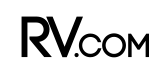Amateur radio operators, known as hams, take great pride in the fact that they can get
radio signals from anywhere to everywhere. The latest addition to that communications
capability comes via a system called the Winlink 2000, a system that enables users to send
and receive e-mails absolutely free of charge. For wide-ranging RVers, this capability
comes in handy because ham-radio coverage spans the globe-even in areas that are hundreds
of miles away from the land-line phone system and have zero cell-phone coverage. For
example, my yearly trek to Alaska includes Denali Highway 8 between Paxson and Cantwell
over a graded road (well beyond conventional microwave cell-phone coverage) and the Dalton
Highway outside Fairbanks to Prudhoe Bay. That’s 414 unpaved miles that follow the Trans
Alaska Pipeline. Get a few miles off-road to your secret Lower-48 campsite, and
conventional methods of staying in touch via your wireless phone are next to impossible.
Because I’m a ham, the hundreds of miles between seeing other vehicles on Highway 8 was
filled with crystal-clear, high-frequency voice-radio calls refracted off the ionosphere to
stations in the Lower 48 and around the world. And when we decided to camp for the night,
out came the laptop computer and plugin connection to my worldwide ham set, and within five
minutes I had enough incoming e-mails from friends and family to keep me warm for the
remainder of the night. E-mail messaging for licensed amateur operators is via about 50
worldwide ham stations, equipped with giant antenna systems, that are participating in the
Winlink 2000 network. These dedicated hams become partners in a worldwide network with a
flow of more than 150,000 messages monthly from 5,000-plus users, who may be out on the
high seas, in jungles of a remote region or, like me, traveling in a motorhome along some
desolate roads in Alaska. For that matter, they can be anywhere in the world, including
Canada, where the ham has reciprocal operating agreements. And an informal temporary radio
operating permit is available for those who are heading south to Mexico. The Winlink 2000
network can give us a lot more than just incoming and outgoing e-mail messages. We can tie
our equipment into a global positioning system (GPS) map, and anyone can see our position
anywhere in the world. We can also download graphic weather charts and gain access to a
host of global text-based information services. Hams confine their Winlink 2000 radio
Internet traffic to incoming and outgoing personal messages, outgoing messages from other
non-ham RVers to their friends and family, and requirements to send specific spare parts to
get you back on the road again. Rule changes in the amateur radio service allow hams to
communicate with a business to facilitate special needs that they may have on the road.
What the ham radio rules would not permit is e-mail to your own company and working your
office from your ham radio connection. Any business that you have a financial interest in
would be taboo for either voice or digital communications. But sending an e mail to an RV
dealer up the road for parts or to make reservations at a camping spot would not be
considered business-related, and therefore would be perfectly legal. The participating
Winlink 2000 ham station uses a messaging program called AirMail, written by ham operator
Jim Corneman, KE6RK, sailor and RVer. AirMail is a 32-bit program that runs under Windows
95, 98, NT, 2000, or XP, and is available at no charge at airmail2000.com. If you are
thinking of getting your ham license and adding e mail to your RV operation, see what it
takes on Corneman’s Web page. “AirMail is licensed without charge to the amateur-radio
community and is dedicated to the many sysops [systems operators] who have donated
generously of their time and equipment to make the digital hamradio network a reality,”
Corneman commented. Your computer and mobile 12-volt DC worldwide ham radio set require a
modem in between to complete the transfer of information. The technical name for such a
radio modem is a terminal node controller (TNC). The most robust method of sending digital
information over noisy airwaves is a method called Pactor, developed around 1990 by a small
group of German hams who sell the Pactor controller under the company name SCS. In less
than 12 years, the digital transmission Pactor has shifted sending speeds from low gear to
high gear. The SCS Pactor controller now sends Pactor-II, and a software upgrade allows
hams to use Pactor-III to dramatically speed up the transfer of e-mails over the airwaves.
The actual data string is a complex modulation system based on digital signal processing
occupying only 500 Hz of spectrum for Pactor-II, working at signal to-noise ratios below
-18 dB. Hams understand these numbers as signals well below what they might actually hear
on their headphones. When conditions are good, what you might hear are long and short data
bursts on a worldwide or local ham frequency where one station is sending a burst of
information and the other station sends an acknowledging confirm or repeat message.
Software plays an important part of decoding the incoming Pactor signals that may be full
of “holes” caused by interference or band conditions changing on the airwaves. The better
the signal levels, the less repair work to the data bursts is needed, and both your station
in your motorhome and the other station hundreds or thousands of miles away automatically
go into high gear. Through-put for a successful download of a typical e-mail might take a
minute for a page of text, compared to just a couple of seconds over your common phone
line. Pactor-III uses a wider bandwidth and promises to cut down message receiving and
sending times by about half. Messages have a “from” and “to” address and require the
Winlink gateway between an e-mail land-line service and the ham out in a motorhome. Your
message will carry two addresses – one for the ham network and a second for the Internet.
Messages from 5 to 10 kilobytes usually go through the system without a hitch, and courtesy
to other users on the ham-radio bands would limit your on-air e-mail messaging to about 15
on-air minutes a day. An on-screen reminder tells you how much time you have on this free
Winlink 2000 system. A feature known as Smart Routing electronically tracks which station
you normally use to send and receive your e-mails, and this allows you to quickly log on
and see instantly whether or not you have incoming e-mail messages waiting. Your e mail
address is your specific General class or higher ham-radio license call sign at
winlink.org. Restrict who you give this call-sign address to, so as not to accidentally
receive non legal e-mails from your home office or junk email that will tie up your time on
the host station. It is also possible to retrieve your radio e-mail from a home Web
browser, but you’ll need to get a password from the network manager to your ham radio
call-sign e-mail address. The most popular TNC radio modem is distributed by a single U.S.
dealer, Farallon Electronics, yachtwire.com, (415) 331-1924, in Sausalito, California.
Several versions of the magic box with flashing red light-emitting diodes (LED) are
available, from the radio modem for Pactor-II costing $700 to an automatic radio-frequency
switching modem at around $995. Add a couple hundred dollars for the Pactor-III
turbocharged software upgrade, and another couple hundred bucks if you want your magic box
to also decode free over-the-air weather facsimile charts. The ham-radio equipment for your
coach would be a General-class worldwide high-frequency transceiver; prices start at $600
with a median price of $800. When you order the TNC black box, be sure to order the
specific cable kit that will match your ham set and your computer. Yes, this program can
also work off an Apple computer system (Shea Weston, RV and marine Pactor and computer
expert, offshoreoutfitters.com). The ham radio runs off your regular vehicle 12 volt
battery system, and a 15-minute e-mail adventure won’t pull much more current than letting
your headlights run for the same amount of time with the engine turned off. (Just don’t do
that at the same time!) The high-frequency ham-radio antenna can be as simple as
interchangeable $24 single-band fiberglass ham whips – four recommended for the ham radio
15-meter, 20-meter, 30-meter and 40 meter ham bands. Serious RV-travel enthusiasts may wish
to go to a motorized, big-coil all-band ham antenna, and that way you don’t even need to
exit the rig to send e-mail on the ham band with best propagation conditions
(highqantennas.com). Ah, yes, then there is getting the all-important General class
ham-radio license for worldwide operation. You will need to study up and pass two
straightforward multiple-choice, 35-question tests in front of three hamradio buddies
certified by a volunteer exam coordinator to administer tests (w5yi.org). You need to score
70 percent on each written exam. You will also need to learn the International Morse Code
at a relatively slow speed of 5 words per minute. Unless you want to wait another three
years (when they will completely can the code-test requirement), pick up the simple
audiocassette code-learning course and work at it for about 30 days. Then find a local ham
who will take you under his or her wing to prepare you for the straightforward
plain-language code test (find study materials at w5yi.org). Alternately, you may choose to
take a weekend ham radio class, like the one I recently offered at the Chula Vista
(California) RV Resort (e-mail: [email protected]). Choose your radio equipment and Pactor
modem through an authorized dealer who will provide assistance during equipment setup.
Getting the data controller, the ham radio and the computer integrated is much more
involved than “plug and play.” For example, custom cable assemblies with multiple RF
interference filters clamped over the cables are a must. The dealer who sells the equipment
should also recommend specific numbers and equipment addresses on the options screen after
Airmail has been downloaded. Each component includes a specific procedure for setup and
configuring the Winlink system. Again, it’s vital to use the assistance of a dealer
experienced with the whole process. Your first outgoing e-mail will test whether you have
all of the levels set correctly and your station is properly on the air. You compose your
e-mail test message on the message screen, and send it (I usually send it to my regular
e-mail home address). You can develop your own address book once you complete this first
test message. Next, you will post your message to WL2K to send it over the ham radio
AirMail system. The message then goes into the OUT BOX, where it is stored. Messages are
batch-oriented, so once you get rolling with the system, you can send out all of your
e-mails as a group. Conversely, incoming e-mail messages are also batchoriented, so they
download into your computer for reading offline. This process keeps the radio circuits more
available for other hams to get in and get out with a minimum amount of radio time. The
next step is to choose a ham station that local knowledge has told you is within strong
signal range and best suited for a mobile RV station. Here again, the dealer who sells you
the equipment should have the local knowledge to get you started. Perhaps it may be a
fellow RVer who has been using Winlink for years. You will also need to select the right
frequency from the drop down menu window. Again, let a local ham who regularly runs AirMail
give you the details. Next, make sure the frequency is not in use; if it is open, click on
the green CONNECT icon. If your local equipment dealer or fellow RV ham presets your
system, you will begin to hear and see the echo of the participating ham station lock onto
your call, download your outgoing messages, and send them off into the regular land-line
e-mail network, and send to you any incoming e-mails that may have been holding to your
specific ham-radio call-sign mailbox. And since this is your first time on the air with the
Winlink system, you’ll be sent several messages that you will want to read carefully
regarding how to best work your new wireless e-mail program and get maximum advantage out
of all it can offer. Your incoming e-mail goes in the IN BOX for reading off the air. Each
message has a big red icon that you can double-click to read as new or a prior message
already read. You can click on REPLY to respond with an open e-mail. To conserve air time,
the original text is not retransmitted back over the air. If you make a solid connection
with a host AirMail system on the first try, consider yourself fortunate, especially if you
don’t have a seasoned ham who has preset the equipment and is helping you onto the airwaves
for the first time. If you’re not successful, try to find a local RVer who is active with
ham radio AirMail and get his/her advice on operating techniques or slight changes in your
setup between your radio and the modem. Since every ham radio is slightly different, level
settings of the digital signals between the equipment will often need to be massaged. If
there is no local ham-radio dealer to get you on the air, contact the dealer who originally
sold you the PTC-II Pactor box. A list of competent Pactor-II dealers is available online
at yachtwire.com/PTC_dealer_list3.htm, or contact the North American PTC-II distributor,
Farallon Electronics. There is also an excellent quick start guide written by ham Gary
Jensen at dock sideradio.com, available for his printing cost and postage. You can get 40
pages of inside information if you first describe what radio you plan to marry to your
PTC-II box. Once your equipment and RV mobile installation is properly configured and on
the air, the e-mail process will take place almost automatically. Putting ham radio into
your RV travels will open up a whole new world of communicating. When you finally get to
that secluded spot where there are no phones, no television reception and absolutely
nothing coming over your CB radio, dial into some friendly ham chatter or say “Hi” to the
gang thousands of miles away via wireless and Winlink’s free hamradio e-mail. You can learn
more about ham radio online at winlink.org.
Wireless E-Mail – Everywhere!
Originally Published in MotorHome Magazine

Do not have an account? Create New Account