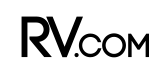Imagine yourself snowbirding this winter at a nice little RV resort in Florida. It’s February 17, 2009, and after a relaxing day at the beach, you turn on your trusty television to watch the local evening news and … static. This TV was working great yesterday – and for the last three years for that matter, you think. What could be the problem?
One of the biggest changes in television history since the adoption of color TV will occur on that date, when federal law will require all full-power U.S. television stations to stop broadcasting an analog signal and transition to digital-signal transmission. But what exactly does this mean to RV owners? Will you need to buy a new high-definition television (HDTV)? Will you need a new digital antenna? Will you need a digital-to-analog converter box?
If you rely on satellite or cable for your television reception, you should be able to turn on your TV after the deadline date and be able to watch the news or any other channel – possibly with better reception than before. But after midnight on February 17, 2009, anyone wanting to watch free local television (ABC, CBS, NBC, FOX, PBS, etc.) with a rooftop over-the-air (OTA) antenna, bunny ears, boomerang, batwing, etc. along with a standard analog television will no longer be able to watch their favorite shows without taking action.
I currently use an antenna, so what Do I need to do?
If you receive free OTA television programming, you need to take a good look at the television(s) you own. Does it have a built-in digital tuner? How can you tell? Look for the following words on your television: “Integrated Digital Tuner” or “Digital Tuner Built-In” (“Receiver” may be substituted for “Tuner” and “DTV,” “ATSC” or “HDTV” may be substituted for “Digital”). If your television equipment contains any of these labels or markings, you should be able to view digital OTA programming without the need for a digital-to-analog converter box. But if the television has any of the following labels: “Digital Monitor,” “HDTV Monitor,” “Digital Ready” or “HDTV Ready,” it does not mean it actually contains a digital tuner, which means you’ll need a digital-to-analog converter box.
If you purchased a new television sometime after March 2007, there’s a good chance you’ll be able to view digital transmission, as all televisions shipped since that time were required to have a digital tuner, or the retailer was required to inform you about the transition. If you are still not sure if your television has a digital tuner, you should contact its manufacturer and provide the model number. You also may be able to access the television manufacturer’s Web site to determine if your television has a digital tuner. If it doesn’t, it will require a digital-to-analog converter box.
What is a digital-to-analog converter box, and how do I get one?
A digital-to-analog converter box is an electrical device that works to convert received digital signals from the antenna to analog signals for use by your television. It must be connected between the antenna and the analog television to work. If you know you’ll need a converter box, you may want to take advantage of the coupon program the U.S. Congress has initiated. Between January 1, 2008, and March 31, 2009, all U.S. households will be eligible to request up to two coupons, worth $40 each, to be used toward the purchase of up to two digital-to-analog converter boxes. The National Telecommunications and Information Administration (NTIA) is responsible for administering this coupon program.
Should I purchase a converter box with analog Pass-through capabilities?
When purchasing a digital-to-analog converter box, it’s important that the converter box has “analog pass-through” only if you plan to watch low-power television (LPTV) stations. When checking out the NTIA’s list of coupon-eligible converter boxes (http://www.ntiadtv.govcecb_list.cfm ), look for the asterisk (*) for converter boxes that are capable of passing analog signals through to your television sets.
It’s important to keep in mind that LPTV stations will not be required to convert to digital by the February deadline; however, they will have to convert sooner or later. So if you decide to hook up your new digital-to-analog converter box without analog pass-through capabilities, and if some of the signals to your television set are still coming in as analog, chances are you’ll see nothing but static until those particular low-power stations eventually convert to digital. (For low-power television-station information, visit www.ntia.doc.gov/dtvcoupon/lowpowerTV.html).
Additionally, in some rural areas, the high-power stations are “repeated” by use of a translator, and these translators are not required to change, so you’ll need analog pass-through for this example as well. You can usually tell if you are watching a translator by looking at the station’s call letters. For example if the station ends in CA (Class A) or LP (Low-Power) – such as WKRP-CA or WKRP-LP – you most likely are tuned into a station that is using a translator. Also if you watch channel 6 (typically a full-power station) on channel 23, then you are watching a signal that has been translated. In this case, the call letters might be W23KRP. (For a map showing areas with Low-Power, Translator TV Stations, visit http://www.ntia.doc.gov/dtvcoupon/LPTVmap.html.)
How do I power my digital-to-analog converter box?
These converter boxes run on normal 120-volt AC power. But, if you use a 12-volt DC television and rely on batteries (primitive camping), you will have to run your generator or inverter to power your converter box, because the latest news is that no one is making a 12-volt DC powered converter box. Television junkies who rely on 12-volt DC power may also opt to purchase an inverter like the Xantrex mobile plug 75 to power the converter box. Similarly, most battery-powered portable televisions typically have a built-in telescopic antenna, which means they won’t work anymore unless you hook it up to an external antenna and a digital-to-analog converter to the external antenna adapter, meaning they won’t be quite as portable anymore.
Do I have to replace the antenna on my trailer or motorhome?
The answer is most likely no. Let’s say you have a Winegard OTA antenna and a television with a digital tuner. With the described setup, you should not have to make any changes. You should see an increase in picture quality and resolution because of the new digital signal. If you have an analog television, or one that does not have a digital tuner you will need to purchase a digital-to-analog converter box. Each television in the trailer or motorhome will need a separate converter box. Currently the television broadcasters are transmitting both signals; the digital signal is currently not always transmitted at the highest power setting, so you may need to wait until the switchover date for a more reliable test of your system if you are having difficulty receiving a certain channel. It is also possible to contact the broadcaster to ask if it is currently transmitting a digital signal at full power.
Must I buy a High-Definition TV (HDTV) to watch digital-broadcast television after the transition?
It’s important to understand that the DTV transition is a transition from analog broadcasting to digital broadcasting – not a transition from analog broadcasting to high-definition broadcasting. Digital broadcasting allows for HD broadcasts, but high-definition is not required, and you do not need to buy a HDTV to watch digital television.
A standard-definition DTV (which is simply a television with an internal digital tuner), or a digital-to-analog converter box connected to an analog television, is all that is required to continue watching OTA broadcast television. Digital-broadcast television includes standard definition (SD) and high-definition (HD) formats. You can watch HD programming on a standard-definition DTV (or on an analog television hooked to a digital-to-analog converter box), but it won’t be in full high-definition quality. It is also important to know that standard-definition DTVs are comparably priced to similar-sized analog TVs. Remember, it’s much cheaper to purchase a few converter boxes than it is to replace all of your television sets.
Will I have to buy an antenna that’s labeled as “digital ready”?
You should not have to purchase a new antenna that is marketed as “digital ready” or “HD ready,” because the television stations are transmitting on the same frequency as before – all that has changed is the type of signal on the frequency.
Almost all OTA antennas will work fine without any modifications.
You’ll find several new antennas marketed as being designed to work more efficiently with digital signals, and you might feel the need to try one – especially if you are having difficulties receiving a clear signal. But it’s probably best to wait until after the deadline passes, as not all digital stations are currently transmitting at full power. Then check your system and make sure all the connections are clean and properly tightened. If you are still having problems, do a test closer to a town or city to see if the signal improves. If not, try heading over to your RV dealer and ask if others in your area are having similar problems.
Can I use DVD players, VCRs and
gaming consoles with a digital television?
The quick answer is yes because the new digital-television sets are “backward compatible,” meaning existing analog equipment (VCRs, DVD players, camcorders, video games, etc.) will work on digital-television sets. However, the video will only be displayed at the maximum resolution that was available when it was recorded, meaning your VCR tape resolution will not improve, due to the technology that was in place when the tape was recorded (SDTV). But your DVD player and gaming console probably have digital outputs, and each manufacturer and model will be different. So, if you wanted to get more resolution from the DVD player or gaming console look for the proper connections on the back. No, not the yellow, red and white RCA connectors; those are analog. Look instead for the words “digital output” or “HDMI.” The high-definition multimedia interface (HDMI) is a compact audio/ video connector for connecting digital equipment to your digital television.
If you want to get the highest resolution from your DVD player or gaming console, then choose the HDMI cables. Same would be true if you have a Blu-ray DVD player. Again, if you are not sure, check with your retailer or manufacturer to determine the types of connectors that will work with your equipment.
It should be noted that gaming consoles, DVD players and Blu-ray players can also be output using composite, component and S-video connections – all with an improved picture over standard coaxial cable – though HDMI is the choice for top-quality video and audio.
Will I need special TV connectors for the transition?
Say you have an old television and you don’t have a coaxial cable connector on the back, or you use rabbit ears and a twin lead antenna wire that connects to two screws. You will need what is called a “balun” or a matching transformer to connect the cable box to your analog television. You can get one of these at most hardware stores, or at RadioShack for just a few bucks.
When should I begin to prepare for the transition?
There may be some trial and error while the nation adjusts to this historic change; but remember that we all transitioned to CDs from cassette tapes – and prior to that, those 8-track tapes. The best thing to do is to examine your equipment and learn today what must be changed out or modified to prepare for the February deadline. That way, you will be ready to watch all of your favorite shows when the new signals hit your television.
Winegard, (800) 288-8094, www.winegard.com
For more information about how to get a coupon for a new digital-to-analog converter box, call (888) DTV-2009 or visit www.DTV2009.gov. For more information about the digital-television transition, call (888) 225-5322 or visit www.dtv.gov.