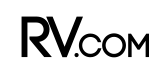If you travel with a pet and leave your family friend in your motorhome for a number of hours – or even most of the day – while you do some local touring, you’ll likely stress over how hot it’s going to get inside your coach. The scenario becomes even more agonizing when relying on campground power during periods when everyone in the park is using air conditioning. Power goes off and poochie is … well, let’s just say, “very uncomfortable.”
Temperature@lert is a device that can take the worry out of leaving your best friend alone, allowing you to keep track instantly of inside conditions and be alerted via email, text or phone call when the temperature reaches a preset threshold, or the power goes off. The device relies on the AT&T and T-Mobile cellular network and in my case teamed up perfectly with my iPhone.
Installation of the Temperature@lert is very simple. The 6 1â„2-inch by 3 1â„8-inch by 1 1â„8-inch black box can be set on a counter or secured to a wall with screws; I simply placed it on a counter near a 120-volt AC wall outlet. A probe that’s on the end of a 6-foot cable is plugged into the box and the box is plugged into a wall socket. Back-up batteries keep the unit operating for up to four weeks, should AC power be lost.
The probe can be placed anywhere within the limitations of the cable, and the box has room for up to four probes. While there are a number of possibilities, I found the most practical applications (other than inside temperature) include monitoring the temperatures inside the refrigerator and outside the coach. The system is also capable of measuring relative humidity (using an optional temperature/humidity combination probe) within a range of 10 to 90 percent. Temperature probes are accurate to plus or minus 0.9 degrees Fahrenheit within a range between minus 40 and 200 degrees.
Once the box and probes are in place, you’ll need to access the support website (www.myalertlist.com) and set up an account. From here, you can program the sensors with a threshold value and tell the system where you want the alerts to be sent. I found the most convenient was to use the text message option so I wouldn’t have to look at my email to find the alerts. Alert history and current information can be accessed at any time by logging on to your account, and the thresholds can be changed easily. Monitoring intervals can be programmed at 5, 15, 60, 120 or 240 minutes. The cost of this service starts at $15 per month, but to monitor every 15 minutes (and have other upgraded features) the cost goes up to $21 per month. No long-term contract is required.
There’s also an app that can be downloaded that will allow access to current monitoring and history. You can use the app to get instant numbers from the various sensor probes and view written and graphic logs that can go back up to seven days. That process worked very nicely. Temperature history can also be exported to Word or Excel on your computer.
Temperature@lert is a very powerful tool that’s not only fun to use – and delve into its advanced features – but is also a dandy device for keeping tabs on critical information, providing peace of mind.
The basic Cellular Edition package sells for $400 and comes with one 6-foot temperature probe, AC adapter, instructional paperwork, one year of support and software updates, and a one-year warranty on the hardware. Additional temperature probes sell for $39 and the combo probe is $49; custom cables can be made up to 100 feet. A 12-volt DC adapter is also available.
Temperature@lert, 866-524-3540, www.temperaturealert.com.