How to remotely control 120-volt AC circuits, lights and appliances in a motorhome using Z-Wave technologies
One of the features of today’s custom homes and high-end bus conversions is automation, or the ability to control just about anything from one place, even when you’re not actually present. These convenient home automation features are available to anyone, not just technology geeks or the wealthy. Any experienced DIYer with a few hundred dollars for controllers, control modules and some time can begin to automate some of the 120-volt AC lighting and appliance circuits, and many other electronic features in any motorhome. This article will cover an example of one of the home automation technologies available – Z-Wave. Alternative technologies that can be easily integrated into a motorhome include traditional X-10, versatile UPB and the flexible Insteon product line.
![[1] This Z-Wave remote controller can turn lights and appliances on or off when they are networked with Z-Wave control modules.](https://www.rv.com/wp-content/uploads/2020/12/automation-01-152x300.jpg)
[1] This Z-Wave remote controller can turn lights and appliances on or off when they are networked with Z-Wave control modules.
Z-Wave does not require the addition of control wires because it uses digitally encoded radio waves to control modules that end-use devices are plugged into. These are specifically “joined” into the controller’s Z-Wave network. Z-Wave control modules can be found in a generous number of device types that include these popular categories: duplex receptacles, appliance modules, plug-in outdoor lighting control modules, relay switch modules, wall switches, programmable thermostats, lamp dimmer modules, door locks, home security control kits, screw-in lamp controls and a controlled power strip. There are about 1,000 products that can be controlled by Z-Wave signals.
Regardless of the technology chosen, there are three popular options for automated control of household circuits. The first is a touch remote control like the one already shown. The next is time-based controls that use a time reference for switching circuits on and off using a product like the Intermatic controller Model HA07 shown in Photo 3.
Time-based controllers are very useful, as you can set an on and off time and forget it while leaving the control to operate the circuits at predetermined times. The third option is using home control software loaded on a computer and connecting a controller adapter interface to the computer’s serial or USB port. This third option can facilitate voice control and using if-then action control based on sensors that communicate with the computer to execute command scripts to the device controllers. Time-based commands are also facilitated by computer software control. Additionally, a computer can be set up as a web host to interface with Wi-Fi pad devices to extend control via the Wi-Fi pad device, notebook computer, or Apple, Droid, or Windows smartphones. Computer-control interface adapters are available for UPB, X-10, Z-Wave and Insteon.
One popular item for a motorhome owner to control remotely or automatically is outdoor lighting, such as rope lights surrounding an outdoor carpet or novelty lights draped on the awning rails. Here’s another useful example: Often, we stay in locations over the winter where temperatures occasionally drop below 32 degrees Fahrenheit. In order to counter these temperatures, I use a heat-taped water supply hose and have installed two 750-watt space heaters in the “basement” of my motorhome. One heater is located near the on-board 12-volt DC water pump and filter, and another in the street water and sewer connection compartment. I can control all three of these circuits remotely with Z-Wave. I can connect a remote control or the Z-Wave control adapter to my home automation computer using Home Automated Living software product called HAL. You do not need a computer to enjoy the benefits of home automation controls, but it does add a cool factor.
To show how easy it is to set up Z-Wave technology to control appliance circuits and lights in your motorhome, the rest of the article will run through the main steps to set up a lamp control. Z-Wave appliance or outlet modules can be set up in the same manner.To get started, you must first set up a small Z-Wave network. You will need to have one controller and a device control module for each of the appliances or lights you would like to control. You can use any type of device control module, such as duplex outlet module installed in an outlet box, or a screw-in lamp or plug-in appliance module. The lamp controllers are different from the appliance control modules in that the lamp modules are dimmable, while the appliance modules have only on or off capability. Be sure to select a control module of sufficient wattage to handle the bulbs or appliance you intend to control and do not use dimmable lamp modules to control appliances or fluorescent lighting.
Follow the manufacturer’s specific instructions included with the device to create a Z-Wave control network; the instructions could vary based on the equipment you use. The process is fairly simple and generally tracks the pattern that follows next using the Intermatic remote and a lamp control module shown earlier.
![[4] The include button on the control is pressed and held while the control module is set to program mode.](https://www.rv.com/wp-content/uploads/2020/12/automation-04-300x225.jpg)
[4] The include button on the control is pressed and held while the control module is set to program mode.
To prevent chaos and provide some security to your control devices, Z-Wave requires that a controller and each control module be “joined” to a home network. This helps prevent a nearby controller from turning off your lights. Creating a network sounds complicated, but the process is fairly simple. The control module needs to be plugged into an outlet, or in the case of a lamp module, screwed into a socket so that the module is powered and can function.
![[5] The HA02 module plugs into a grounded power outlet and can control 1,000 watts of lighting or a 1,500-watt resistive load such as a heater, coffeemaker or toaster.](https://www.rv.com/wp-content/uploads/2020/12/automation-Extra_02-300x202.jpg)
[5] The HA02 module plugs into a grounded power outlet and can control 1,000 watts of lighting or a 1,500-watt resistive load such as a heater, coffeemaker or toaster.
Select a numbered button from one to six on the remote to set a channel for controlling the device by pressing the on and off buttons at the same time. Both the red and green buttons for that number (1) will flash for ten seconds. During that 10 seconds, you’ll have to press the “include” button and hold it down on the remote controller shown in Photo 4 while the “program button” on the lamp module is pressed to set it in “join” mode. A green light will flash both on the remote and the modules, indicating that the process of joining the network was a success. If the device did not attach, the process is repeated once or twice until success is achieved. It may take a few attempts to get all your control modules included because of the limited time the remotes stay in the include mode. With a little practice, it becomes easier and loading a remote with a half dozen control modules, one on each channel button, can be done in less than a half-hour.
![[6] On the top of the module is an indicator light and a control switch, which can be used to override and force on or off status.](https://www.rv.com/wp-content/uploads/2020/12/automation-Extra_03-300x202.jpg)
[6] On the top of the module is an indicator light and a control switch, which can be used to override and force on or off status.
Repeat this process for each control module you want to include in that network. Once the control modules are joined to the network, the controller can remotely control the modules by pressing the on or off button associated with that device or group of devices.
Z-Wave also supports the use of a secondary controller brought into the network after the primary controller has joined all of the modules. A button sequence is pressed on each controller as directed by the manufacturers’ instructions. This button sequence, when performed properly, transmits all the primary control information to a secondary controller. The secondary controller can only control; do not attempt to use it to add or delete modules. Always make changes, includes, or deletes on the primary and transfer the data to the secondary.
Many other single technology and proprietary implementations are readily available for providing automation in a coach. The key that unlocks future flexibility involves using a computer and software platform that provides the ability for controlling devices that are either open standards or are consortium-based with many manufacturers providing products and devices. One award-winning software that makes it possible to use UPB, Insteon, X-10, Z-Wave and other technologies from a single computer platform and user interface is HAL from www.automatedliving.com. The starting level software is HALbasic, which can be downloaded for $89 at the Automated Living website. To use HAL software, you will need a Windows computer, preferably with Windows 7 or 8 (32 bit), with at least one available serial port or one free USB port for connecting your choices of controller types (X-10, UPB, Insteon, or Z-Wave) to a 120-volt AC outlet. To use a Wi-Fi device to remotely execute the command via computer, a Wi-Fi network card needs to be built in or installed.
For more information about home automation check out the informative videos at www.automatedliving.com. To begin your product search, log on to www.smarthome.com. To learn more about Z-Wave, visit www.z-wave.com.
Consider installing automation features to eliminate manually controlling those things you might consider inconvenient as mentioned earlier, such as outdoor lighting or appliances. Then, move on to add control of other devices and circuits that fit your preferences and save time and/or energy. It is amazing what can be done for just a few hundred dollars per project.
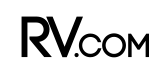

![[2] Incandescent lamp control modules such as this one can include a dimming feature.](https://www.rv.com/wp-content/uploads/2020/12/automation-02-275x300.jpg)
![[3] This control can relate action events to time or the on/off buttons can be used.](https://www.rv.com/wp-content/uploads/2020/12/automation-03-246x300.jpg)
![[7] A successful join is noted when the green light blinks twice on this model of remote control.](https://www.rv.com/wp-content/uploads/2020/12/automation-05-300x225.jpg)
