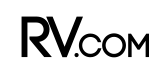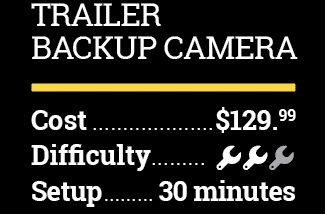Hopkins’ new vueSmart wireless backup camera lets trailer-towing RVers see behind in color and motion
Technological innovations have made a big difference in our RV travels, but, arguably, none more so than the backup camera. While professional truckers are forced to learn how to back a vehicle using nothing but mirrors, and they perfect the skill over years of repetition, many RVers don’t have the same background. Many are nervous about backing an RV. Campgrounds have, in many cases, installed drive-through sites to allow RVers to have a more enjoyable experience by not having to back up their rig.
But practice makes perfect, and a good backup camera can make the experience safer and more accurate. If you’re looking to install one yourself, there are a pile of choices. Hopkins Towing Solutions, one of the world’s largest automotive aftermarket suppliers, designed the vueSmart wireless backup camera to be a unique product for trailerists of all kinds.
The vueSmart camera uses Wi-Fi to transmit to the Hopkins app, which then produces an HD video image on the screen of the driver’s smartphone. The camera gets its power from the marker-light circuit. Pair the phone with the camera, and you’re in business. Through the app, the camera provides a crystal-clear picture, and it is possible to record a still or moving image.

To install the Hopkins vueSmart, the top-center marker lamp on the test fifth-wheel is removed to access power for the camera. An existing
camera may be replaceable, but we wanted to compare products, so we kept ours.
Installation of the camera is pretty simple and involves removing the center marker lamp, tapping into the power wires, and sealing and screwing down the bracket with the fixture and camera on it — two wires, period.
The waterproof camera can be rotated and adjusted in the bracket for an optimal view. For nighttime use, the camera is fitted with a flash-type LED ring lamp, which helps with llumination while backing into a dark site. A touch of the icon on the screen turns the lamp on and off. In our case, the light defaults to On upon power-up, which can be a distraction to other drivers, so be sure to check the setting before driving. That said, the camera’s high light sensitivity worked well backing after dark.
For our test, we installed the camera on a 40-foot fifth-wheel with an existing factory-installed Furrion wireless camera for a direct comparison. The picture on the Hopkins system was farsuperior to the Furrion in that it is, after all, high definition. The ability to record still and in-motion images is an exciting and unique feature for backup cameras; however, we’re uncertain what the practical uses would be.

The camera antenna is passed through the ring and secured to the bracket. It is then powered up and aimed as needed.
That said, if you wish to view the live feed continuously during your travels, you may want to use a dedicated device that won’t be needed for other operations like internet access, texting or email. With our iPhone 7 Plus, connecting to the camera via Wi-Fi made the phone look for internet access through that connection, which, naturally, didn’t work. We also had some signal issues, especially in more populated areas where Wi-Fi was strongest, though both cameras can suffer signal interruption in the same way. The primary purpose is for backing, and for that, the Hopkins camera excels.
Be aware that any RV accessory device that requires you to look at, touch or otherwise engage your cell phone while driving puts you at risk of significant highway citation fines in many states. Many of those places have highway laws against cell-phone use while driving, and for law enforcement, that use covers a lot of ground. Use of the device while backing is no big deal, of course, because you’re stopped and backing in a campground away from a public highway. Exercise caution when using the device as a monitor while on the open road.
Another simple yet effective fix that Hopkins added is an antenna bracket to keep the antenna vertical. The Furrion and other antennas can be easily knocked askew, which not only looks bad but also affects the signal. Hopkins’ bracket has a ring around the antenna, keeping it where it needs to be.
Both cameras feature a backing zone chart that is digitally displayed on the screen. This is an excellent feature for estimating the distance to an object, given the wide-angle lens aberration of the camera. Additionally, the vueSmart is sold as a wireless trailer camera, so other applications are just a matter of the imagination.
Lastly, the Furrion requires a dedicated display to be mounted in the tow vehicle and plugged into a 12-volt DC outlet. This adds another device to the dashboard and consequently ups the cost. The Hopkins camera uses the screen you already have on your phone, and the driver can activate it long enough to back up, keeping the phone ready for other uses the rest of the time. While other camera kits cost as much as $430, the vueSmart’s $129.99 retail price for a full-color HD camera is pretty darn attractive.
Chris Dougherty is technical editor of Trailer Life and MotorHome. Chris is an RVDA/RVIA certified technician and a lifelong RVer, including 10 years living full time in an RV. He and his wife make their home in Massachusetts and hit the road in their heavy-duty truck towing their 5th wheel every chance they get.
is technical editor of Trailer Life and MotorHome. Chris is an RVDA/RVIA certified technician and a lifelong RVer, including 10 years living full time in an RV. He and his wife make their home in Massachusetts and hit the road in their heavy-duty truck towing their 5th wheel every chance they get.