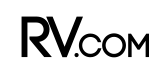By Joel Kamil, CPA
This Memorial Day weekend kicks off the start of the summer travel season. As you pack up your motorhome for that first trip of the summer, take a moment to consider something important: paying the bills. Surely you have made arrangements to have the plants watered and the mail picked up, but what do you do with your monthly bills when you are on the road? Coming home to a stack of mail is no fun and it can be easy to lose track of when payments are due. With so many options available beyond just mailing in a check, it may be time for you to consider a new way to pay the bills and free up more time to spend on the road.
Online
From credit cards to cable, many companies now offer electronic statements that can be sent to an email account and/or accessed through the company’s website by setting up a personal login and password. Choosing e-statements helps eliminate the paper pile at home and if you keep a computer in your motorhome, you can track and also pay the bills online, given you can get Internet access along the way. Many RV parks and campgrounds now offer Wi-Fi — some for free, others for a fee. Simply call ahead to see what is available at your destination.
Automatic Online
If you don’t want to worry about paying bills on-the-go, automatic online payments are for you. You can arrange to have the payments withdrawn from a bank account, or have it charged to a credit card. When arriving at a destination with Wi-Fi, you can simply log on and see what has been paid. One drawback to be aware of, however, is that it can be easy to forget entirely about these bills, so if there is ever a mistake or overcharge on the bill, you could miss it.
Personal Bill Paying
Signing up for a personal bill paying service is usually as simple as arranging to have all your bills forwarded to the service. As opposed to the online or automated bill pay options, a personal bill paying service means that a human being opens and pays all your bills. Your account person serves as a control to check each bill every month for errors or inconsistencies.
This type of service will send the user one statement at the end of each month, listing all the bills and the amount paid for each, meaning you receive only one statement in the mail. Users can also choose to have the statement emailed to them so you can see that your finances are taken care of when on an extended trip.
Online Personal Bill Paying/Software
Online personal bill paying services and software programs offer the same convenience of personal bill paying in that multiple bills are gathered to one place. It is different from personal bill paying since each user manages his or her own account; however, many services allow users to set up automated payments.
These services do not provide an actual person checking your accounts for errors, but you save on paper and stamps, and on the time you would spend sifting through piles of mail for various bills. Depending on the service, there are limits to how many bills you can have paid with such software.
Whichever option you choose, rest assured that you are saving time, paper and even money when opting to pay your bills online or signing up for personalized service or software programs. Ease your mind and free up some time this summer to do what you really love — motorhome adventures.
About the Author
Joel Kamil has more than 40 years of experience as a CPA in the financial industry. He is the president of Checks & Balances Plus, a unique and affordable personal bill paying service located in St. Louis, Mo., that offers service all over the U.S. For more information, call 636-449-1298 or visit http://www.cbp-stl.com.