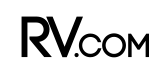If you are one of those RVers who enjoys watching movies in high definition and listening to high-fidelity music, maybe it’s time to install a full-fledged home theater system in your motorhome. Of course, most Class A motorhomes come with a factory-installed audio/video (AV) system capable of playing DVDs and CDs as well as a traditional TV for video, but calling this system a “home theater” is like putting a FEMA trailer in the same category as a luxury Class A motor coach.
I recently upgraded the system in my motorhome so that I could enjoy Blu-ray DVDs and high-quality audio. My coach is a 2008 Tiffin Phaeton that came from the factory with a Panasonic “home theater in a box” system and a pair of Panasonic LCD TVs capable of displaying 720p resolution video. Most TVs sold today are capable of 1080p resolution, also known as Full HD or Blu-ray.
The audio/video receiver that comes with most motorhomes today is a major compromise and includes a built-in DVD/CD player as well as an AM/FM receiver, and some even offer a cradle for an iPod connection. These all-in-one systems in general are low quality and retail in the $200 to $400 range including speakers. They are, however, well-integrated into the motorhome so they are easy to use.
We began our home theater project with three goals: upgrading the TV in the main living area to a larger LED model capable of displaying 1080p; installing a separate Blu-ray player and an AV receiver (separate components of this type are a huge upgrade in quality over the home-theater-in-a-box designs and offer a lot more power and flexibility); and upgrading the speakers throughout the motorhome, which was probably the most difficult part of the whole project. The tiny built-in speakers originally installed in this coach had to be upgraded if we expected to re-create a true home theater experience on the road.
In order to maintain the integrated system approach we had before, we chose a Samsung TV and components. Using all Samsung components allowed us more flexibility with regard to using the remote controls, plus Samsung’s BD Wise technology allows compatible components to communicate with each other via the High-Definition Multimedia Interface (HDMI) cable and optimize their settings. It also allows the viewer to control the AV receiver volume while watching a DVD with the standard TV remote control. Unless you are a tech junkie who enjoys fooling with two or three remotes, make sure you select components of this type to reduce the hassle.
For the AV receiver we bought a Samsung HW-C500 ($250). Not only does it manage the HDMI switching we needed to handle both an HDMI DVD player and a satellite receiver, it also comes with an iPod cable. Another great feature of the C500 is that it includes a built-in subwoofer amp to power the subwoofer that we decided to keep from the original system. Most AV receivers do not include a speaker level output for subwoofers. The receiver also includes a microphone that is used to calibrate the equalization of the speakers once everything is installed. This feature alone is worth the price of admission because of the improved sound quality.
For the Blu-ray DVD/CD player we chose the Samsung BD-C5500 at $162. It has all the features we wanted in a Blu-ray player and it is moderately priced as well. If you want to add an optional USB Wi-Fi adapter you can use it to listen to Pandora music streams or download movies from Netflix or Blockbuster. This gives you access to movies on the road without leaving the comfort of your motorhome.
The next big decision for the upgrade was the TV itself. The coach had a 32-inch LCD TV originally installed, but we wanted to increase the size to a 37- to 40-inch set with a 1080p display. Since overall size was a major concern, to ensure it fit in the allotted space we decided to source it locally from a big box electronics store so we could do all the measurements before we attempted the installation. It did require a new wall-mount bracket as part of the upgrade.
After a lot of searching, we chose a 40-inch Samsung LED/LCD model UN40C6300SF for $1,050. This model has a 120Hz refresh rate and features a thin bezel, which is a big part of why we were able to fit a 40-inch model in place of the old 32-inch unit.
The final purchase we had to make were the speakers. Since all of the speakers in this motorhome were built into various cabinets, size was critical. Knowing this was going to require a lot of custom fabrication we had to first select the location we planned to use, and determine what size speakers would fit. Then we set out to find a high-quality set of four speakers plus the center channel that would not only fit but also sound great. Most anything would be a big upgrade in sound over the tiny speakers that came with the coach but, of course, we also wanted a nice, balanced sound, so we settled on four Polk Audio M10 bookshelf speakers. They feature a two-way design with a 51?4-inch woofer and a 3?4-inch silk dome tweeter inside a ported cabinet. Because the speakers would be hidden in the location, we picked black ash instead of the upgraded cherry finish. We found these locally for $200 for all four.
For the center channel speaker we picked a Polk Audio RM8, from Crutchfield, for $125. The wedge shape fit perfectly in front of the TV without interfering with the screen or the remote control sensor.
While this was not an easy project that can be finished in a few hours, it is something that most anyone could do in his or her driveway just as I did in mine. Depending on your skill level and the amount of tools you have access to, expect to spend a full weekend getting everything perfectly installed and set up. By far the most difficult part of the project was the speakers. Finding the proper location, modifying the cabinets and fabricating custom grilles was tricky.
Once everything was installed there was a learning curve to become familiar with the new remote controls and their operation, but within a few minutes we had beautiful audio and video. The Samsung BD Wise technology makes changing sources and volume as well as operating the DVD a snap even though the components are located behind the viewer in the coach. If you don’t get units so equipped you may need a remote control repeater or a radio frequency universal remote control.
The difference between this setup and the original is striking. The video quality of the new LCD TV and the incredible audio that comes from the Polk speakers and the Samsung receiver are really something to behold. The small space of the motorhome combined with the power available at the push of the remote means you will have to be careful in RV parks or you will run the risk of your neighbor also “enjoying” your audio experience.
The total cost of the project was pricey, at around $1,800, but as soon as you sit down and enjoy your first Blu-ray movie in 1080p resolution you will forget all about the price and enjoy the movie just as if you were at the theater. When you buy good quality products you only cry once. Pass the popcorn!
This is the electronics cabinet before we started work. A DirecTV receiver sits
below the Panasonic all-in-one unit. Although this type of unit is compact and
easy to operate, its audio/video quality is lacking compared with true separate
components.
The new Samsung receiver features an iPod cradle as well as a microphone that uses
a built-in program to optimize the audio settings once everything is connected.
This helps balance any room acoustical issues that are common due to the many
compromises that are naturally part of a motorhome-based system.
In the new setup everything connects using HDMI cables so despite the complicated
back panel of the receiver most of these inputs are not used. We will input the
DVD and the DirecTV receiver into the HDMI inputs along the top. The HDMI out
goes to the TV, then we attach the existing speaker wires to the proper
terminal on the receiver and we are done.
Crutchfield offers these handy cable labels, which make keeping track of all the various
cables a snap. As we disconnected each wire from the original receiver we
labeled it to prevent any mixup.
The Blu-ray player connects to the receiver using the HDMI out jack.
The Polk speakers are much larger than the tiny Panasonic speakers that came in the
coach originally. The bass output as well as the midrange and high frequencies
were much better after these speakers were installed. Finding a suitable
location was the challenge.
The original Panasonic speaker was mounted under the kitchen cabinet. Our new Polk bookshelf will fill up the mounting space and the room with sound.
The left-front speaker is mounted under the kitchen cabinets behind a louvered
grille. We removed the stock speaker then used small brackets to directly mount
the speaker in place. This will prevent any rattles while on the road.
Before mounting each speaker we insulated between it and the mounting surface. We used
foam insulation tape to prevent the speaker from rattling or buzzing when in
use or on the road. Each location required its own version of this prep.
After we removed the frame we replaced the original louvered grille with black
speaker cloth. It looks factory original and allows the speaker a more direct
route to project sound into the room.
Each speaker presented its own challenge. Instead of trying to hide this one behind
the original grille, which also houses the speaker for the in-dash radio, we
instead decided to use one of the overhead cabinets. First we removed the
original cabinet door and installed the speaker as shown using brackets.
After building the frame and covering it with speaker grille cloth we attached it to
the cabinet. It looks good enough that the change likely won’t be noticeable.
Of course we did lose one small cabinet for each of the two speakers we had to
mount in this way.
The right-rear speaker was the other unit we had to mount in a modified location
and we followed the same procedure for it as we did on the left rear. We used
L-brackets to mount the speaker in place and then built a frame and grille to
cover the area that used to be a cabinet.
After installation of the grille the speaker is safely hidden from view and it looks
good too. The method we used allows us to remove the speaker and reinstall the
cabinet door if necessary, but after hearing the system we can’t imagine ever
doing so. To install the right-front speaker we opened up the factory location and prepared
it for the new Polk.
After removing the divider inside the cabinet the Polk bookshelf speaker was mounted
inside using L-brackets.
After reinstalling the divider the cabinet didn’t lose any space and looks just as it
did from the factory.
The original 32-inch LCD TV was only capable of 720p video, plus there was a lot of
room around it for a larger TV to be mounted. Our goal was to install the
largest TV we could find that fit the space and of course get a newer model
that supported 1080p.
After unbolting the old TV from the bracket we could see the original mounting
location of the center channel speaker. Since we wanted to improve the sound we
decided not to hide the new speaker behind the TV. Tiffin already wired the
coach with an HDMI cable as well as component level video cables from the AV
cabinet to the TV. Therefore we did not have to pull any new wires from the
mid-coach mounted TV to the front of the coach where the components reside. If
you do not already have an HDMI cable it will be necessary to buy one long enough
and install it, which may be quite a job depending on your setup.
Due to the increased size of our new 40-inch LED Samsung TV, the bolt pattern was
different for the bracket so we had to buy a new bracket and bolt it to the
wall. Tiffin uses heavy 3â„4-inch plywood behind this wall so we could bolt the
bracket directly to the wall and it was strong enough to support the new TV. We
also took this opportunity to label all the cables for future reference.
After hanging the TV on the new bracket we placed the new Polk center channel speaker
on the cabinet directly in front of the TV. Since we didn’t want to drill the
solid surface countertop, we used a piece of industrial hook-and-loop fastener
that works perfectly. The new TV fills the area much better than before and now
we have a 40-inch TV that supports 1080p.
In order to connect the satellite receiver and the DVD player to the new receiver
we used two 3-foot-long HDMI cables. They can be ordered from Crutchfield or
can be picked up at most any store that sells TVs and accessories.
All the components fit perfectly inside the existing cabinet with no modifications
required. We also utilized the Tiffin-supplied remote control repeater to
control the DTV receiver while pointing the remote at the TV. You may opt for a
Harmony RF-style universal remote for even easier operation.